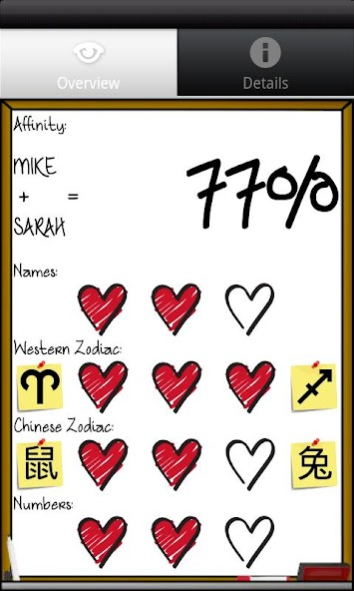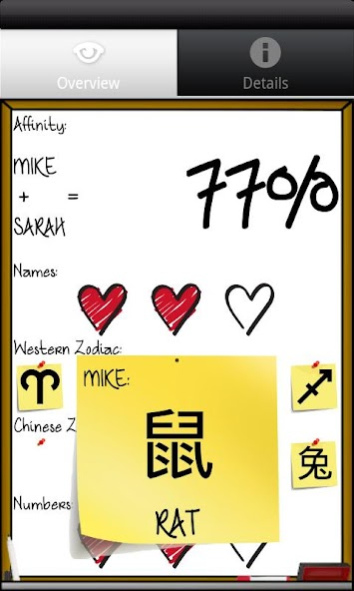Love % - Compatibility Test 1.4
Paid Version
Publisher Description
Do you want to know how compatible are you with that special person? Love Percent (Love%) computes the affinity between two people, based on astrological and numerical theories.
Enter your name, last name and date of birth of you and your partner and get your love percentage and a justification for it. Share it with everybody by sending an email or sms with the results!
With Love% You will learn:
- How compatible your names and numbers are, based on Numerology.
- Your Western zodiac signs and how compatible they are.
- Your Chinese zodiac signs and how compatible they are.
- Other facts that you may not know such as if you were born on the same day of the week.
Characteristics:
- Affinity calculator based on both Astrology and Numerology.
- Ability to send results via email or SMS.
- No internet conection required.
- Installable on SD Memory Card.
- No advertising (Ad free).
- Three languages: English, Spanish and Portuguese.
Surprise your sweetheart this Saint Valentine´s day or for your anniversary, by sending him/her your compatibility score!
About Love % - Compatibility Test
Love % - Compatibility Test is a paid app for Android published in the Recreation list of apps, part of Home & Hobby.
The company that develops Love % - Compatibility Test is Robla Apps. The latest version released by its developer is 1.4.
To install Love % - Compatibility Test on your Android device, just click the green Continue To App button above to start the installation process. The app is listed on our website since 2015-03-11 and was downloaded 4 times. We have already checked if the download link is safe, however for your own protection we recommend that you scan the downloaded app with your antivirus. Your antivirus may detect the Love % - Compatibility Test as malware as malware if the download link to com.grobla.android.lovepercent is broken.
How to install Love % - Compatibility Test on your Android device:
- Click on the Continue To App button on our website. This will redirect you to Google Play.
- Once the Love % - Compatibility Test is shown in the Google Play listing of your Android device, you can start its download and installation. Tap on the Install button located below the search bar and to the right of the app icon.
- A pop-up window with the permissions required by Love % - Compatibility Test will be shown. Click on Accept to continue the process.
- Love % - Compatibility Test will be downloaded onto your device, displaying a progress. Once the download completes, the installation will start and you'll get a notification after the installation is finished.